How to Update Your IPTV Playlist and EPG
Introduction
Keeping your IPTV playlist and EPG (Electronic Program Guide) updated is essential for a seamless viewing experience. Follow this guide to update them on both the MagicalIPTV Official App and IPTV Smarters Pro.
Step 1: Download the Apps
Before updating your IPTV playlist, ensure you have the right apps installed:
- Install the Downloader App:
- For Firestick, go to the Amazon App Store.
- For Android devices, visit the Google Play Store.
- Search for the “Downloader” app and install it.
- Download the MagicalIPTV App:
- Open the Downloader app.
- In the URL field, type
206883and press GO. - Wait for redirection (about 5 seconds), then install the app.
- Explore More: Visit our Blog Posts for more guides and tips on using IPTV.
Step 2: Update on MagicalIPTV App
- Open the MagicalIPTV App: Launch it from your device’s home screen.
- Navigate to Settings: Locate and select the Settings option.
- Update EPG:
- Go to the EPG section within Settings.
- Select “Refresh EPG” and wait for 10 seconds.
- Update IPTV Playlist:
- Return to the main menu and navigate to the Channels section.
- Select the option to update your playlist and allow the app to refresh the channels.
- Stay Updated: Check out our Channels page for the latest updates.
Step 3: Update on IPTV Smarters Pro
- Open IPTV Smarters Pro: Launch the app from your device.
- Navigate to Settings: Access the Settings menu from the app’s main interface.
- Update IPTV Playlist and EPG:
- In the Settings menu, find the options to “Refresh EPG” and “Update Playlist.”
- Select these options and wait for the app to update your content.
Conclusion
By following these steps, you can easily keep your IPTV playlist and EPG up-to-date on both the MagicalIPTV app and IPTV Smarters Pro. Regular updates ensure that your channels and program guide are accurate, providing you with the best possible viewing experience.
Get Started Today: Explore our Pricing options and find the plan that suits you best.
Have Questions? For any queries or support, feel free to Contact Us.
Learn More About Us: Discover what makes us unique by visiting our About Us page.
Keeping your IPTV playlist and EPG (Electronic Program Guide) updated is essential for a seamless viewing experience. This guide will walk you through the process of updating the playlist and EPG on both the MagicalIPTV official app and IPTV Smarters Pro.
Step 1: Download the MagicalIPTV Official App and IPTV Smarters Pro
Before you can update your IPTV playlist, you need to have the right apps installed on your device. Follow these steps to download the MagicalIPTV app on your Firestick or Android device:
- Install the Downloader App:
- If you’re using a Firestick, go to the Amazon App Store. For Android devices, visit Google Playstore.
- Search for the “Downloader” app and install it on your device. check it HERE by AFTV
- Download the MagicalIPTV App:
- Open the Downloader app.
- In the URL field, type “206883 ” and press GO.
- Wait for approximately five seconds for the redirection to occur, and the app download will start automatically.
- Once the download is complete, follow the on-screen prompts to install the app on your device.
Explore More: Looking for more guides and tips on using IPTV? Visit our Blog Posts for a wealth of information.
Step 2: Updating the IPTV Playlist and EPG on the MagicalIPTV App
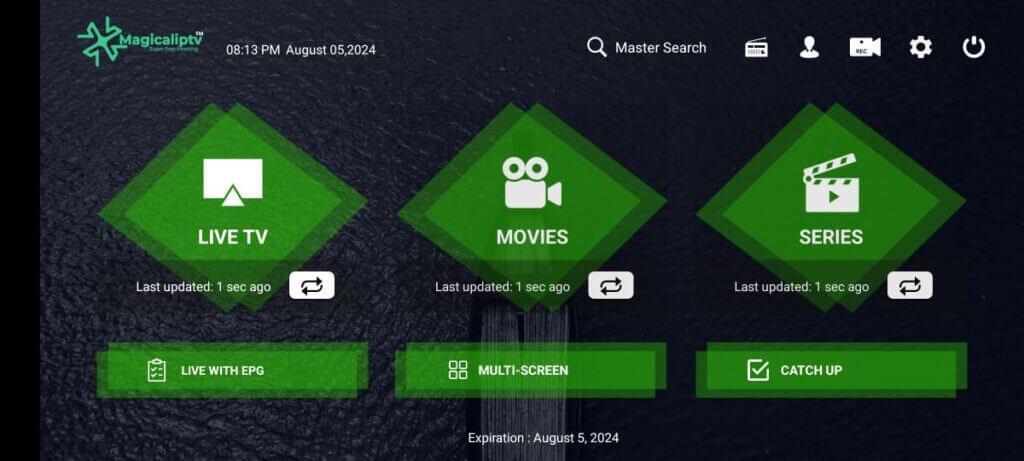
Once the MagicalIPTV app is installed, follow these simple steps to update your IPTV playlist and EPG:
- Open the MagicalIPTV App:
- Launch the app from your device’s home screen.
- Navigate to Settings:
- Within the app, locate and select the Settings option.
- Update EPG:
- Go to the EPG section within Settings.
- Select the option to Refresh EPG.
- Allow the app a few seconds (around 10 seconds) to update.
- Update IPTV Playlist:
- Return to the main menu and navigate to the Channels section.
- Here, you’ll find the option to update your playlist. Select it and allow the app to refresh the channels.
Stay Updated: Keep up with the latest channel updates and additions. Check out our Channels page.
Step 3: Updating the IPTV Playlist and EPG on IPTV Smarters Pro
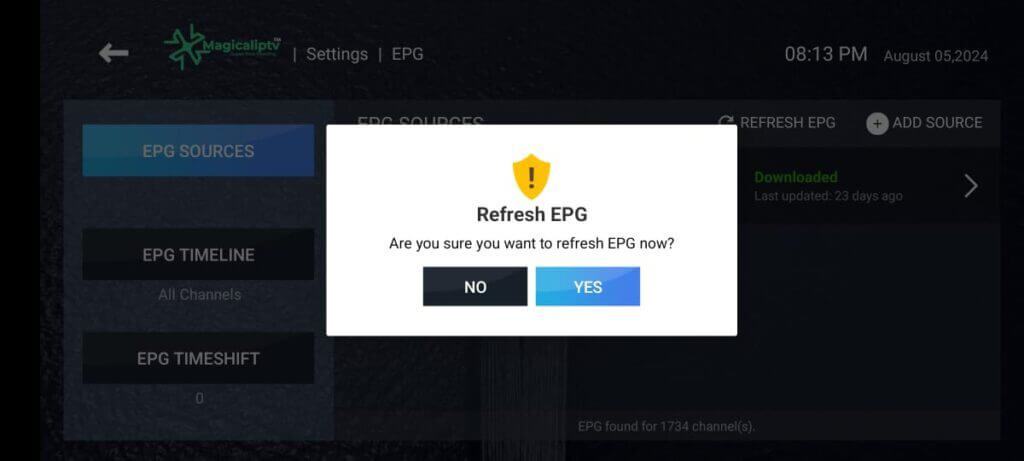
If you’re using IPTV Smarters Pro instead of the MagicalIPTV app, updating your IPTV playlist and EPG is just as straightforward:
- Open IPTV Smarters Pro:
- Launch the app from your device.
- Navigate to Settings:
- Access the Settings menu from the app’s main interface.
- Update IPTV Playlist and EPG:
- In the Settings menu, find the options to Refresh EPG and Update Playlist.
- Select these options and wait for the app to update your content.
Conclusion
By following these steps, you can easily keep your IPTV playlist and EPG up-to-date on both the MagicalIPTV app and IPTV Smarters Pro. Regular updates ensure that your channels and program guide are accurate, providing you with the best possible viewing experience.
Get Started Today: Interested in getting the best IPTV service? Explore our Pricing options and find the plan that suits you best.
Have Questions? For any queries or support, feel free to Contact Us.
Learn More About Us: Discover what makes us unique by visiting our About Us page.
We hope this guide helps you smoothly update your IPTV playlist. For more tips and troubleshooting, feel free to explore our other Blog Posts.
