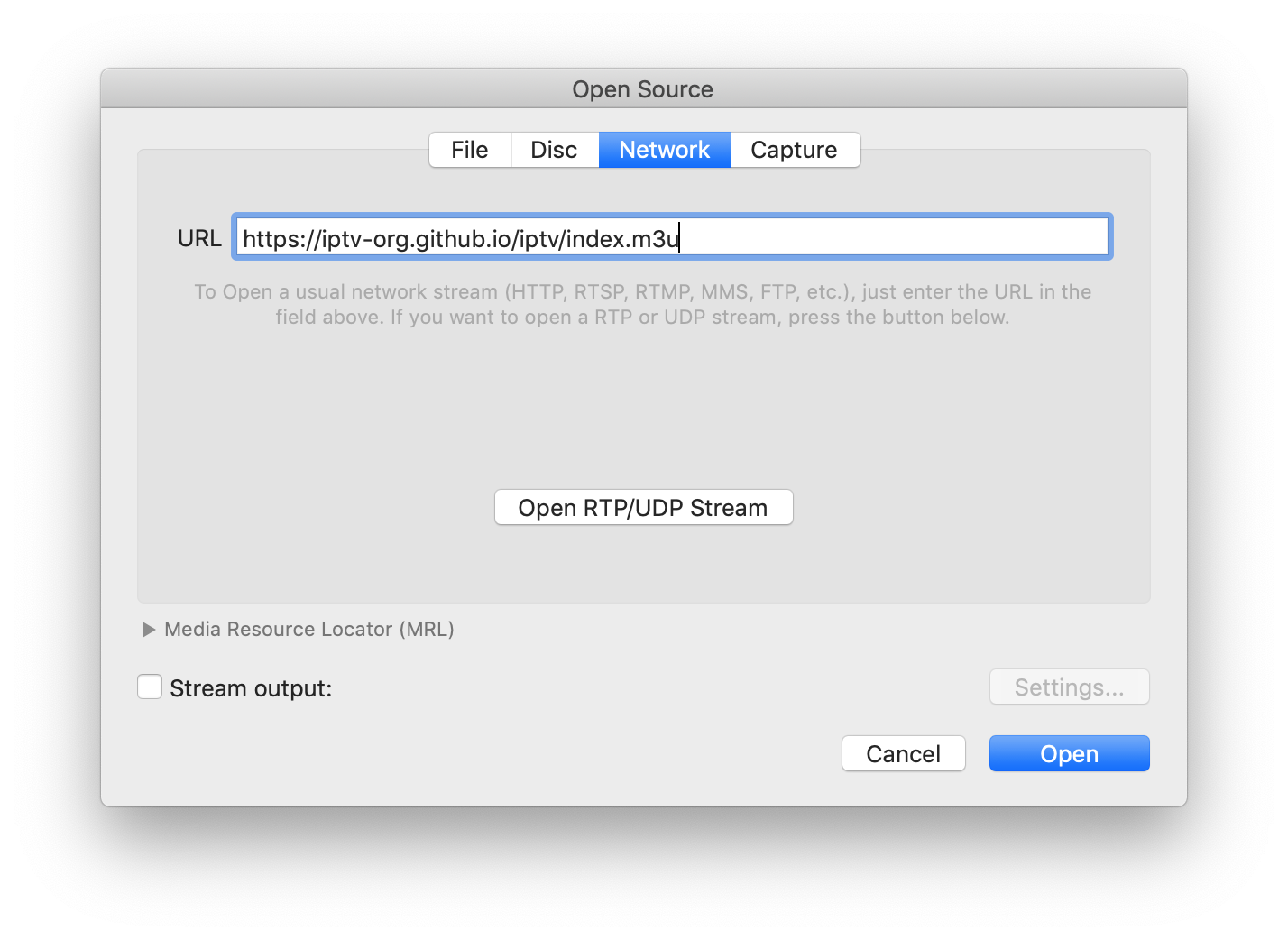Discover the Best M3U Links and Boost Your Streaming Experience
M3U: Let us dive into this topic: In the modern era of digitalization, the concept of streaming media has completely transformed our entertainment consumption habits. To begin with, the emergence of web-based TV platforms has rendered M3U IPTV playlists an increasingly sought-after method for accessing a broad spectrum of television channels, movies, and live events. Furthermore, this tutorial explores the complexities behind M3U IPTV playlists, detailing their structure, how one can procure them, and the ways in which they are utilized.
Composition of M3U IPTV Playlists
The anatomy of these playlists is intricate, encompassing a variety of multimedia content tailored to diverse viewer preferences.
Acquisition
Obtaining these playlists involves navigating through a multitude of sources, each offering different content ranges and levels of accessibility.
Utilization
Maximizing the full potential of IPTV playlists requires understanding their functionality and compatibility with different streaming devices and applications.
Understanding M3U IPTV Playlists
IPTV playlists are simple text files that contain a list of channels along with their corresponding streamingIPTV service, here why to try Magicaliptv as your providerTiViMate Premium Unlock the Best IPTV ExperienceIPTV Service #1 Most Trusted IPTV Provider links. They are typically provided by IPTV service providers and are used by media players to load and play the desired content. The most common IPTV playlist format is M3U (Media Playlist File).
M3U: The Standard IPTV Playlist Format
An M3U playlist file consists of a series of lines, each of which represents a channel or media file. Each line follows a specific syntax:
EXTM3U: Marks the beginning of the playlistEXTINF: Provides information about the channel, such as name and durationEXTVLCOPT: Includes additional options for VLC media playerEXT-X-STREAM-INF: Used for HLS (HTTP Live Streaming) playlistshttps://stream_link: The URL of the streaming media file
Here is an example of how an M3U playlist looks like:
# EXTM3U
# EXTINF:-1 tvg-id="ABC" tvg-name="ABC" tvg-logo="abc.png", ABC
http://123.456.789.0:8080/live/abc/abc/1234.ts
# EXTINF:-1 tvg-id="NBC" tvg-name="NBC" tvg-logo="nbc.png", NBC
http://123.456.789.0:8080/live/nbc/nbc/5678.tsIn the above example, `
EXTM3U` marks the beginning of the playlist, followed by two channels – ABC and NBC.Each channel has a unique identifier (tvg-id), name (tvg-name), and logo (tvg-logo) along with the streaming link.
Acquiring IPTV Playlists
There are several ways to obtain IPTV playlists:
IPTV Service Providers
Paid IPTV service providers offer curated playlists that include a wide range of channels and content. These playlists are usually updated regularly and provide a hassle-free way of accessing IPTV content. However, they come at a cost and may not always have all the channels or content you desire.
Free M3U IPTV Playlist Websites
There are numerous websites that offer free IPTV playlists for users to download and use. These playlists are often community-curated and may not be as reliable as those provided by paid service providers. They may also contain outdated or broken links, leading to a frustrating viewing experience.
Creating Your Own IPTV Playlist
For those who prefer a more hands-on approach, creating your own IPTV playlist is also an option. This involves finding the streaming links for the channels you want and compiling them into an M3U file. While this method gives you complete control over the content in your playlist, it can be time-consuming and requires technical knowledge.
IPTV Playlist Compatibility
IPTV playlists are compatible with a variety of media players, including VLC, Kodi, and Perfect Player. However, it is essential to ensure that the media player you choose supports the M3U format. Some players may require additional plugins or settings to play IPTV playlists correctly.
Advantages of Using IPTV Playlists
- Access to a Wide Range of Channels and Content: IPTV playlists offer access to a vast array of TV channels, movies, and live events from around the world. This allows users to customize their viewing experience and access content that may not be available through traditional cable or satellite TV.
- Cost-Effective: Compared to traditional TV subscriptions, IPTV playlists are relatively affordable. Users can choose from various service providers and packages, depending on their budget and preferences.
- Flexibility and Convenience: With IPTV playlists, users have the flexibility to watch their favorite shows and movies at any time and from any location with an internet connection. This makes it convenient for those who travel frequently or have busy schedules.
- High-Quality Streaming: IPTV playlists use advanced streaming technology, such as HLS, to deliver high-quality video and audio. This ensures a smooth and uninterrupted viewing experience, even with low internet speeds.
- Multi-Device Support: IPTV playlists can be accessed on a variety of devices, including smartphones, tablets, smart TVs, and streaming devices. This allows users to watch their favorite content on the device of their choice.
Disadvatge of playlist
In today’s digital age, IPTV playlists have surfaced as a revolutionary way to access a plethora of TV shows, movies, and live events with just a click. They stand at the forefront of entertainment technology, offering viewers the convenience of streaming content directly over the internet. IPTV playlists are revered for their adaptability, allowing users to tailor their viewing experience and enjoy their favorite content on various devices. However, navigating through the world of IPTV playlists involves understanding both their advantages and the possible challenges they pose.
Navigating the Pitfalls of M3U IPTV Playlists
While IPTV playlists open the door to an expansive digital entertainment library, they come with their own set of challenges that viewers need to be aware of.
The Need for A Robust Internet Connection
A prime consideration is the dependency of IPTV playlists on a stable internet connection. Given their reliance on internet bandwidth, the quality of your viewing experience is directly tied to your connection’s stability and speed. Delays, buffering, and interruptions can become common nuisances, especially when streaming live events or indulging in high-definition content, if your internet connection is less than reliable.
Legal Considerations
Navigating the legal landscape of IPTV playlists is crucial. While utilizing IPTV playlists in itself doesn’t breach any laws, accessing copyrighted material without appropriate authorization does. This blurry line can sometimes lead users to inadvertently consume pirated content, provided by certain IPTV services, risking legal repercussions for both the provider and the consumer.
Technical Hiccups
As with any tech-based service, IPTV playlists aren’t immune to technical difficulties. Users might encounter issues like broken links or server downtimes, which can interrupt the streaming experience. These technical glitches necessitate either some DIY troubleshooting or reaching out to customer support for a resolution.
Conclusion: Embracing IPTV Playlists with Awareness
M3U IPTV playlists have undeniably transformed how we access and enjoy multimedia content, offering a cost-effective, convenient, and customizable viewing experience. They stand as a testament to the advancements in digital entertainment technology, allowing users to explore an almost limitless world of content across multiple devices. However, to fully leverage the advantages of IPTV playlists, it’s vital to be mindful of the potential internet dependency, legal conundrums, and possible technical mishaps. Opting for reputable service providers and ensuring the legal consumption of content can pave the way for a seamless entertainment experience, making IPTV playlists a worthy addition to any digital media repertoire.